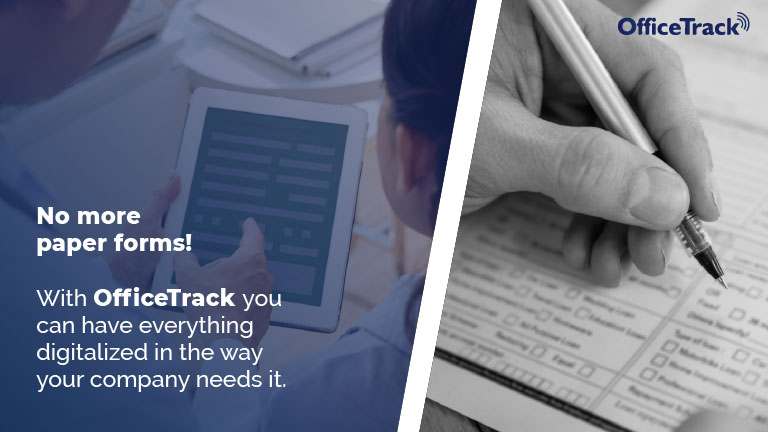
OfficeTrack WFM solution manage the complete delivery of a service or a task in the most efficient way.
OfficeTrack helps dispatchers and managers at the office to manage tasks to field service resources using a centralized view using OfficeTrack portal and dashboard.
OfficeTrack Mobile app enables resources in the field to view daily tasks and activities.
In this article we will explore the benefits of using the OfficeTrack form module to easily configure and create a dynamic set of forms that match the need of our customers operation
What’s a form?
It is a digital form that can be viewed on OfficeTrack mobile app support on any mobile device for the purpose of collecting useful data about the task activity in the field
Imagine your paper document becoming digital, each of our client documents are moving to a set of digital forms stored on our app and can be used based on a task, task status or fill out when is needed.
In addition, you can reproduce all the elements contained in the paper format and include other options. We tell you some of them:
- Take photo(s) from your mobile device and add them to your report.
- Detect your geographical position and indicate GPS data or address in your reports.
- Scan barcodes and labels.
- Create field data and calculations.
- Data validation
- Create a table that allows you to enter a series of information several times.
- Call WS interface directly from the form
- Create conditions and IF data selection
- Draw on picture taken at the field
- Using a variety of elements like; multi-selection box, drop-down, and text field.
Building your forms is as easy as creating a PowerPoint slide. no need to learn how to code
OfficeTrack has created a drag-and-drop menu that allows building supper complex forms with our solution.
Once the form is built and saved, the user can then decide to attach the form to a specific task or entry. This means the system will auto-direct your mobile app user with the correct form and guide him through that.
Once the form is filled out, it will be sent back to OfficeTrack portal with all information included the data synchronization is pre-build in this module.
In case your resource is working in an off-line mode the system store the form and will automatically send it back once the signal is back on.
It is so simple to use that you can generate the form from our website and then synchronize it with the app and use it on your mobile device.
In addition, it allows you to edit and adapt the document according to the requirements of your operation. However, your staff will only be able to view and complete the information that you authorize them to.
What fields can I assign to this form?
The possibilities are many, but we will tell you some of them:
- Numeric;
- Alphanumeric;
- Checklists to complete;
- Drop-down menus;
- Combined combos;
- Photographs;
- Digital signature capture;
- Selection of customer lists;
- Bar code reading;
- Identification tokens;
- Product catalog items, among others.
As you can see, the flexibility is impressive.
If it is still not clear to you what the benefits of using an OfficeTrack Dynamic Form are, we summarize them here:
- You will be able to have all the surveyed data “digitized and in one place”.
- You will save time. You will no longer have to put together the reports, the app does it for you automatically!
- It is “tailored” to what your company needs.
- And most importantly … You can discard paper forever.
In order for you to see how simple it is to use, in the following image we show you how the form is designed.
By dragging the fields that you need from the web, the document is articulated to suit you.
In image 2, you can see the final result.
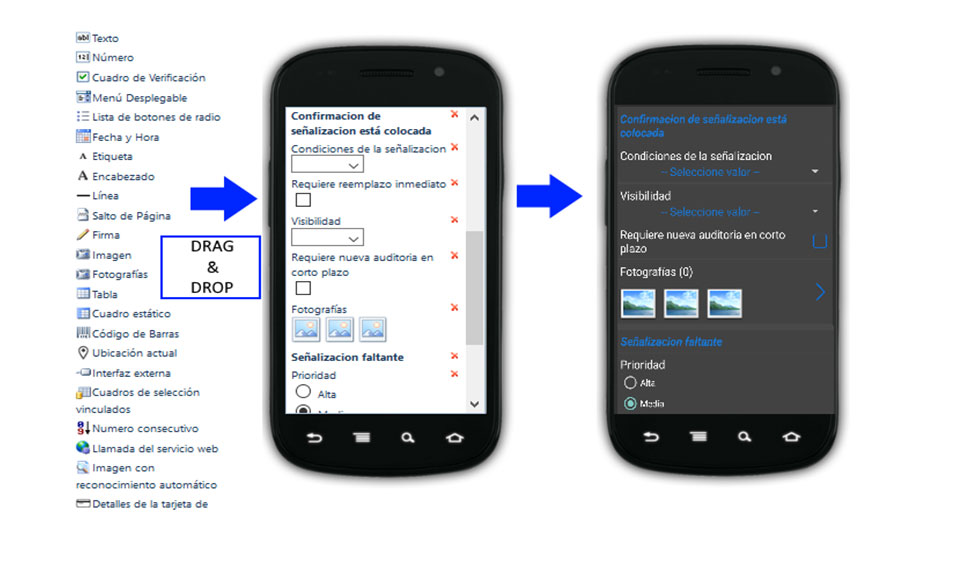
OfficeTrack digital solutions remain at your fingertips in a practical and simple way.
Once again OfficeTrack helps you to be more efficient and reliable in your processes, optimizing your time and maximizing your profits.











